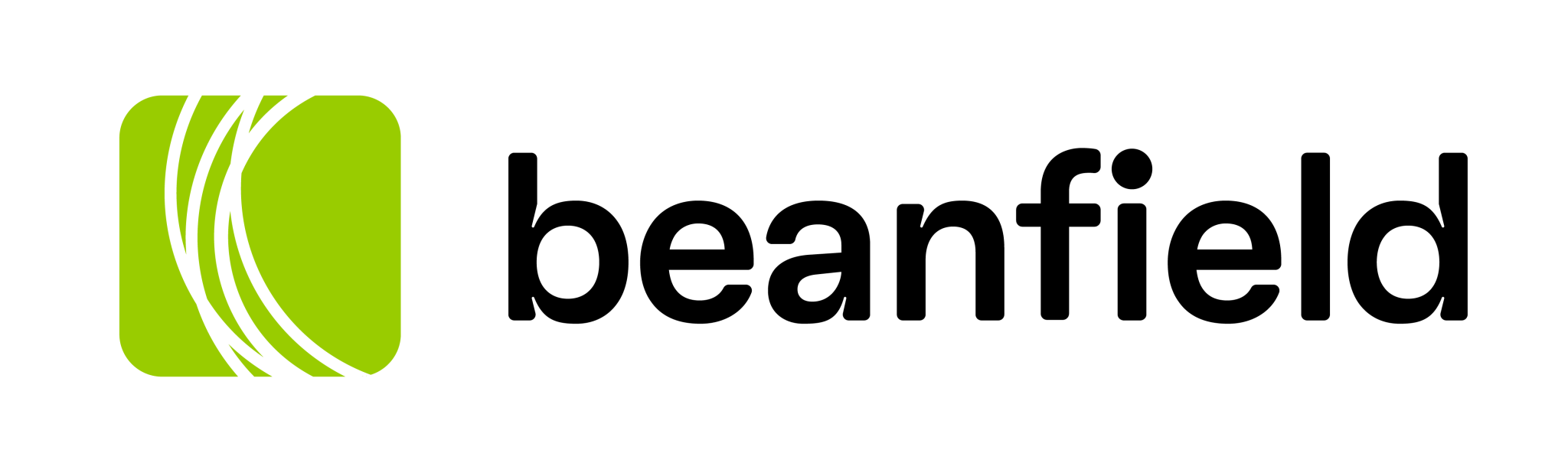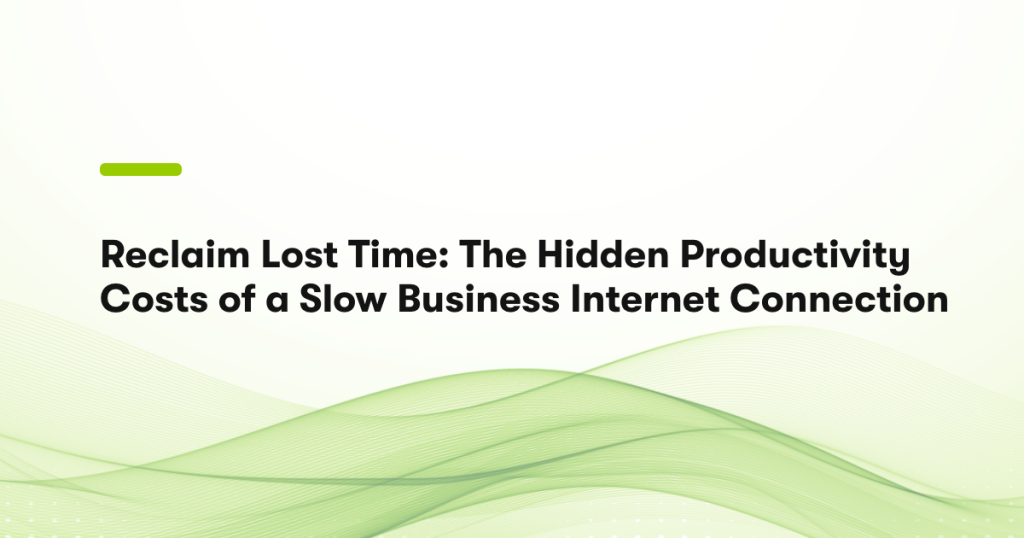By Ash Brar & Ashfaq Ahmad
It’s difficult to match the synergy that’s generated by teams collaborating face to face. In fact, those who advocate full-time in-office, argue that teammates collaborate better when they’re together in the same space. Videocall fatigue notwithstanding, we believe that the right communication and collaboration tools can recreate the proximity and access that being in one space provides, and help facilitate that elusive synergy! And nowhere is that more true than with our Hosted Voice with Webex offering.
The simplest illustration of this (pun intended!) is Webex’s whiteboard feature. They say a picture is worth a thousand words… so a scribbled flowchart or a rough sketch of a circuit must be worth at least a hundred! In this age of virtual collaboration, we’ve all been frustrated by having to explain a concept by email, in a chat or over the phone, that we could have just drawn on a napkin in 30 seconds. In Webex, users can easily create a whiteboard and draw their ideas with their mouse (or on a touch-screen) so that their more visual ideas can be catalogued and shared just as easily as in person.
As fun as the whiteboard is, it’s the spaces and teams features that take Webex beyond a unified communications platform with excellent videoconferencing and video calling capabilities, to make it a flexible, dynamic, and seamless collaboration tool.
The Webex “Space” – Where collaborators… collaborate!
A Webex “space” is a virtual place where a group of people to communicate about a specific project or topic. Like most instant messaging (or “chat”) platforms, members of a space can share files and links, pin important messages, create conversation threads, and adjust their notification settings to suit their needs. But with Webex, all materials shared are neatly stored in the space’s library for easy access. Members can access all the files and links shared within their space by accessing its library, rather than scroll through an endless chat feed.
What’s great is that any member within a space can schedule a meeting for the group, so the team is not beholden to any one member being available to host. Members can also initiate emergency or impromptu meetings that push a notification to all the other members of that space. Holding meetings within a space provides the added benefit of having those meetings catalogued (time and duration) in the space’s feed.
Teams spaces in Webex: To keep those collaborations organized
Spaces are ideal for keeping groups updated on certain issues, as well as for short-term collaborations and deadline-driven projects. The newsfeed-style interface helps ensure that communication is constant and that no messages, instructions or requests are missed. However, they have the potential to appear cluttered to space members that are not directly affected by everything that’s being shared. So, a best practice would be to create several spaces with very specific purposes, rather than just a few spaces with broader scopes. After all, there’s no cost per square foot to consider!
A complex project with several collaborators working on different components would be well served by creating a team, as teams are able to house a multitude of spaces under a common theme. Teams in Webex are created by adding members, who can decide which of those spaces are relevant to them. For Project Managers, teams gives them unparalleled visibility, as they can keep a close eye house several narrow collaborations in separate spaces, while still maintaining an overall view of all project-related activities.
When a team is created, it comes with a “General space” – a place that is suitable for broader communication with the team members. It can also house more permanent information and documentation, like a team wiki, and project-specific protocols.
External Collaborators: Connect easily and securely
Teams and spaces users are not limited to communicating only with people within the organization. Webex also allows for people outside of the organization to be added to a team or a space. This means you can collaborate with external stakeholders to tackle issues faster, and keep contractors, suppliers and clients in the loop.
What sets Webex apart from similar platforms is that users can add client contacts, suppliers, or subcontractors to teams or spaces without adding them to the application’s directory. Space members can add an external participant just by clicking “Add People” and entering their contact’s email address. It’s important to note that this is completely secure, as external users only have access to the environment and members of the teams and spaces they were added to.
External collaborators enjoy a fantastic user experience. For those who are new to the platform, the email invitation contains a link to download Webex. From there, they create a quick profile and watch a brief tutorial, before they’re brought directly to the spaces to which they were invited. Their interface is identical to that of the internal users, and they enjoy all the features and capabilities of any member of the team or space they’re part of. Those who already use Webex in their own organizations will see the new space or team added to their menus, seamlessly.
We’re not replacing face-to-face, but…
We won’t pretend that we have a technological solution that allows for the same synergistic collaboration as meeting up in a physical space. However, when combined with Beanfield’s Hosted Voice offering, Webex comes very, very close.