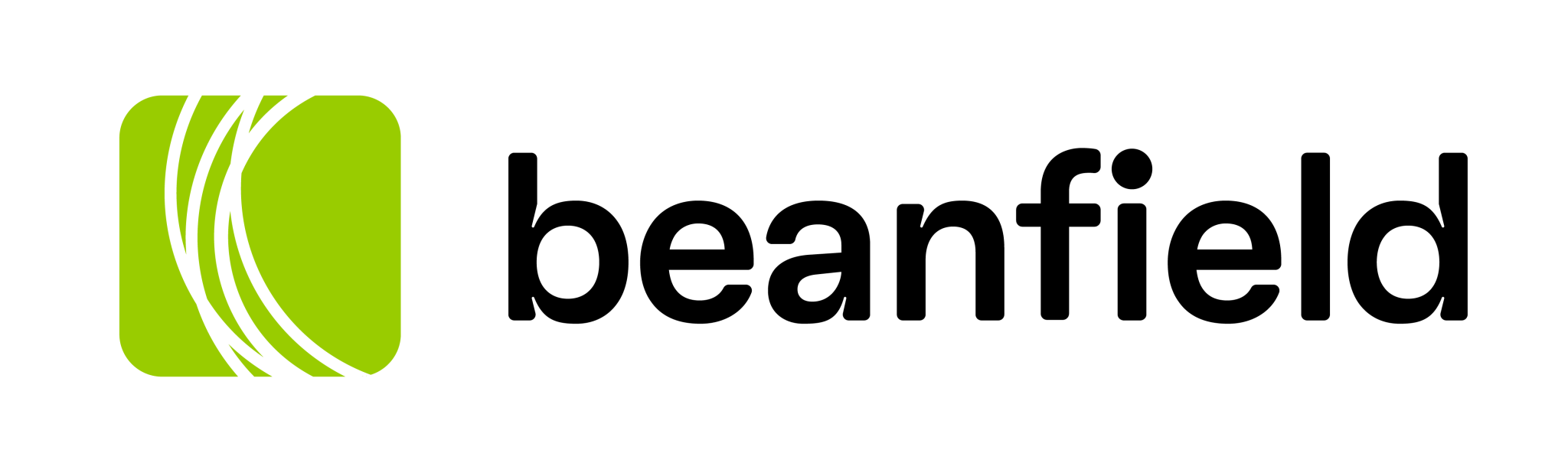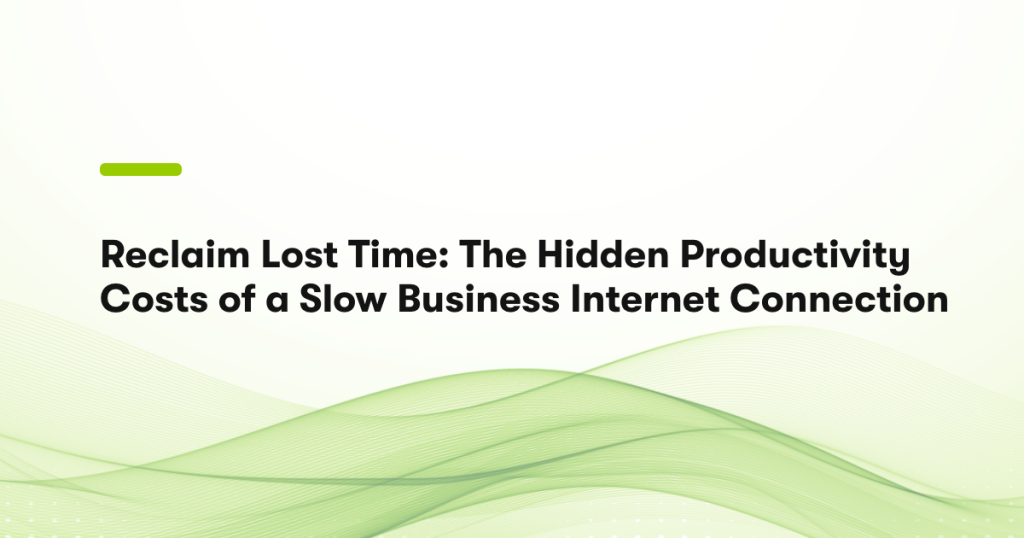This is a long article, but it pays off in Petabytes so hang in there.
This year, after cutting deals with local and state Governments; Google, Microsoft, and Amazon have all announced new investments to significantly increase their data centre capacity. We will see a few new cloud regions added, but millions of square feet and megawatts of power are planned for the expansion of the largest existing regional DC footprints. To you, the reader, new capacity, means even more low-cost storage options. For businesses evaluating cloud services, this is the perfect time to migrate your back up and disaster recovery solution. You’re not late to the party, 2019 is a great year to start your company’s cloud transformation journey.
Pricing for infrequent access and cold storage has finally sunk below the $0.01/GB threshold. AWS, Google, and Azurenow offer archival storage tiers at prices as low as $0.003/GB. With prices at this historic low, the business case to retire tape libraries, private cloud backups, or a managed service solution is self-evident. There is no need to turn to niche low-cost backup providers, a Petabyte (1000 Terabytes) of “USDA Prime Grade A” archival storage is available for as low as $3,145.00 per month from the big three. It was only a couple years ago the average monthly cost of that same quantity of storage from Amazon, Microsoft, or Google was $104,857. When prices dropped to $0.10/GB, most of us thought that was a pretty good deal!Since launching EC2 and S3 in 2006, Amazon Web Services has reduced pricing for their storage and compute services 69 times to date. It is fair to assume these price reductions will continue as more capacity comes online. If we haven’t already reached that inflection point, it will very soon simply be uneconomical for an individual company to own, colocate, and operate data storage infrastructure capable of storing Petabyte sized data sets.
On the face, this new low storage pricing is fantastic news, but there is a catch. The data centres where Microsoft, Amazon, and Google have this archival storage available are limited to specific cloud regions. For many of you reading this, the cloud region with the cheapest storage is a significant distance from your present location.

That’s cool bro. MY company has a BLAZING fast internet connection.
Cool…
It’s true that in 2019 most businesses are graduating to 1Gbps fibre optic internet services, so it is understandable, that many people reading this article will assume backing up data to the cloud will be quick and easy. The reality is, the further away your company is from that cheap storage, the worse that cloud backup solution will perform. But this would be a worthless article if I told you about this super affordable cloud storage, said your internet connection sucks, and then just left it there.
Keep reading.
No, no, trust me — MY company’s new internet connection is like really REALLY fast.

*Cough*
Your ISP Isn’t The Internet
Hopefully, I don’t offend too many router jockeys with what I hope is a simple explanation of the internet, latency, and calculating the bandwidth delay product of a connection. Network engineers can feel free to skip ahead, and if I miss anything let me know.
Your ISP is just one company and that shiny new Gig fibre service you bought is actually just a blazing fast connection to their network. The internet is a jumble of independent packet switched networks operated by thousands of companies. These network providers interconnect with each other in common wire centre locations (this is called peering), and then technologies similar to the old telephone numbering system (ASNs& IP addresses) and the phone book (DNS) are what allow your computer to find the Medium server hosting the article you are reading right now. In between your smartphone and that web server, there will be a mix of network mediums providing all that connectivity (wireless, coax, fibre, etc). Because there are so many disparate parties and technologies involved in connecting your computer to Medium, built into the most popular protocol for sending and receiving data is a check and balance system. This protocol called TCP guarantees that both parties are sending and receiving the right information by having both devices check-in with each other, they verify the data arrives in the correct order and is the information each device expected. Without this, your Skype or Facetime call doesn’t work. The downside is the back-and-forth process of verification slows things down. The upside is it allows your video chat to cross a great distance, traverse a bunch of different network mediums, and jump between independent networks operated by competing companies (who probably hate each other) and still shows up on your phone in HD! We take this for granted, but the internet is AMAZING.

Okay… The internet is vast, TCP is slow, and the cheaper cloud is far away. So what?
Latency, bandwidth delay product, and that VPN connection are slowing you down!
Latency is the sum of the physical delay created by the distance between computers, the packet throughput speed across network hardware and mediums (wifi, fibre, coax), and that awesome packet verification process. The measurement of that delay is called the round-trip-delay (RTD) time and expressed in milliseconds or microseconds. The bandwidth delay product of a route between two network endpoints is the product of the network speed and the latency (RTD). In plain English, there is a measurable speed limit that two computers can transmit data across a particular connection because of the delay in communication between those devices. The further away those two computers are, the slower that data can be sent using TCP. The problem of distance and latency is exacerbated even more because most businesses currently use a VPN (Virtual Private Network) connection to get to the cloud. When you add a VPN tunnel on top of a route travelling a great distance in order to connect your company network to your cloud region, that connection gets even more latent. VPN technology is made up of a few components that naturally inflate the latency of your connection. First, the tunnelling mechanism creates overhead inside every packet that shrinks the amount of data that can be packed inside (requiring more packets to send the same amount of data) and the encryption and decryption mechanism on either end that is used to protect your data as it travels over the internet increases that delay even more. Really expensive VPN hardware will have an efficiency of 82% meaning there is an 18% increase in the latency between two machines compared to sending packets between those same two points without a VPN. Most companies own UTM/NGFW (Next-Gen Firewall) appliances that act as a network gateway and provide a bunch of primary network and security services to their client networks including VPN connectivity. With so many compute-intensive services delivered by a single or pair of devices, the efficiency of VPN tunnels delivered on those NGFWs will usually be way below 82%. Bottom line, your VPN connection to the cloud is really slow even with that new 1Gbps internet pipe.

So now what, how do you get us connected to that Glacier, bro?
When You Need to Get to the Cloud, You Fly PRIVATE
If your company is seriously considering cloud archival storage and you plan to mirror the functionality of that tape library or archival SAN in your DC, you obviously can’t use a VPN cloud connection running over the internet. Most applications and enterprise backup software running on your internal network still transfer data using IPv4, TCP, and a single session or thread. This means if you need to move any serious quantity of data on a daily basis from Toronto or Montreal to North Virginia or Oregon, you will definitely need private connectivity. Network services are a little confusing because Internet Service and Private Line product names sound deceptively similar.
It is understandable that most people assume there is little difference between a 1Gbps Internet connection and a 1Gbps private line, so let’s clear that up right now. As we already discussed, the internet is a jumble of different independent networks. To guarantee that every network is compatible with one another, Internet traffic has a limited frame size of 1500 bytes. The predefined size of those data frames is called the MTU (Maximum Transmission Unit). Private lines, on the other hand, are point-to-point Layer-2 transparent Ethernet services. This means carriers like Beanfield can allow our customers to use much larger MTU sizes, even Jumbo Frames (an MTU of 9001). Jumbo Frames allow each TCP data packet to carry 6x the amount of data compared to a packet sent over the Internet because the ISPs have to use that tiny frame. Is this an infomercial? Because I HAVE EVEN MORE GOOD NEWS — Jumbo Frames are already the standard for storage area networks in your data centre and office. Just ask the guy hiding in your server room, he knows. This means you can natively connect your existing storage infrastructure to another network anywhere, even over great distances. AND THAT’S NOT ALL, the ASICs or chips that you need to forward highspeed Ethernet (10G/100G) traffic are way cheaper to make than the router chips you need for processing and routing IP transit (Internet traffic). Circling back in English: the equipment required to deploy a 10G Internet connection at your office costs 4–5x more than the price of the equipment needed to deploy a 10G or even 100G Ethernet private line.

I think now we can all agree, private lines are AWESOME. Beanfield Metroconnect has preselected routes for our customers that have the lowest latency path to key Cloud on-ramp locations in the US, where your company can find those lower cost storage services or cloud products not available in Canada; we call those Hyper-Routes. These are long-haul private lines that support Jumbo Frames, and connect you to that pure Cloud, uncut!
Now that you know everything there is to know about networks, let’s quantify the difference between these connections. You can see why private lines are so important by comparing the time it takes to copy 1TB of data to the cloud.


Would You Like To Know More?
The good news is Beanfield Metroconnect has already invested a significant amount of time and energy preparing reference designs and consumption forecasting models to help plan in detail a budget, architecture and then deploy a backup and disaster recovery solution for a Petabyte sized archive data set in the cloud. Our niche is cloud networking, and sure there are other amazing cloud integrators out there, but Beanfield Metroconnect is one of a very small number of service providers in the world that can deliver a real solution to replicate massive quantities of data to archival storage in the cloud. If you would like to know more about private connectivity, hybrid cloud, pricing for archival storage, or just want a whiteboard session, reach out to cloud@beanfield.com or call us any time.

About Beanfield Metroconnect
Beanfield Metroconnect provides your business with the comprehensive service needed to connect your enterprise to the cloud directly. In January 2019, Beanfield Metroconnect was proud to announce with Amazon Web Services Canada that Beanfield was the first telecommunications company in Canada to be awarded an AWS Network Competency.
About the Author:

Daniel Simmons is the Director of Cloud Strategy at Beanfield Metroconnect, a cloud product manager, cloud evangelist, and a solution architect for cloud and data centre services. Daniel has spent the past year overseeing the launch of the Beanfield Cloud Exchange product with the goal of bringing multi-cloud connectivity to every office building in Toronto and Montreal. He lives in Toronto with his partner and dog.