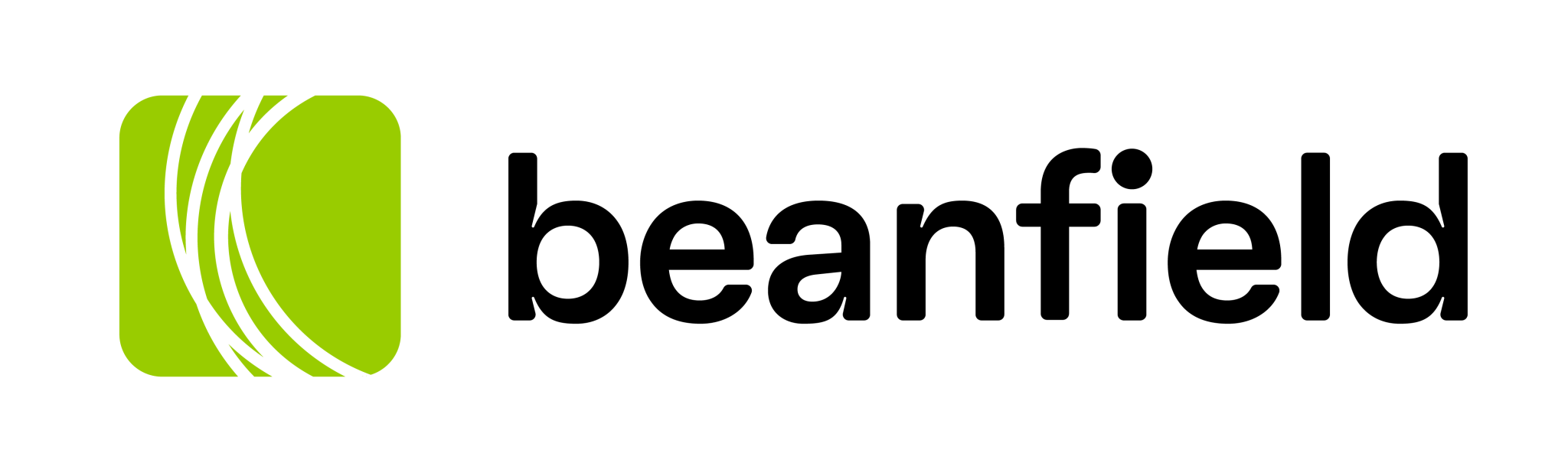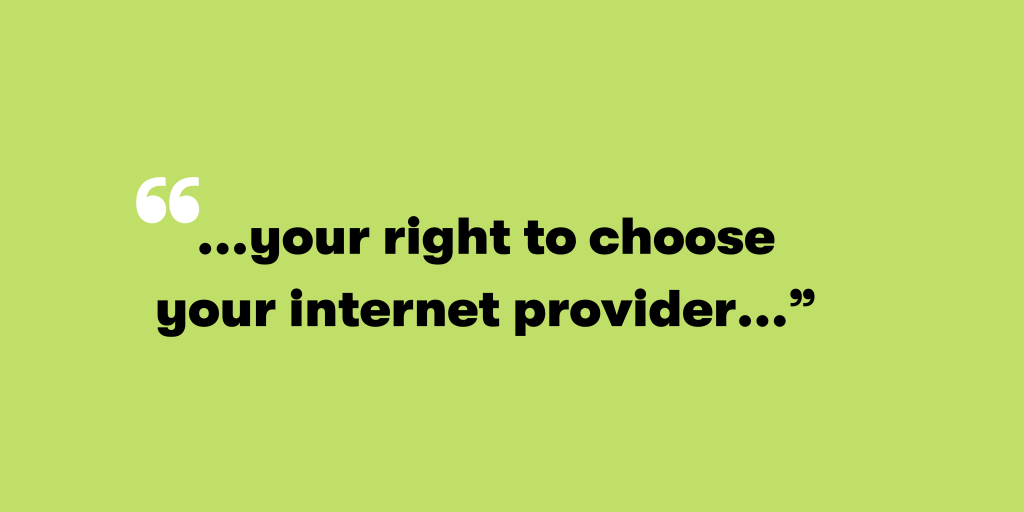You wouldn’t test the speed capabilities of your new car by timing a round-trip through the nearest McDonald’s drive-through. If you did, you would have to take a number of things into consideration: How many other cars were waiting in line at the drive-through? How fast did the drive-through attendant whip up your combo and punch it into the cash register? How was traffic on the way there? On the way back? How aggressive a driver are you?
In an exaggerated sense, this is what we are doing when we use public speed test websites to test and judge the full capabilities of our Internet connections. Said tests rely on just as many things: the processors’ and the network card’s capabilities of the computer running the test, the current load on the employed speed test server, the capabilities of that server, the health of the network device serving the true connection (i.e. modem/router), the state of the cables and/or wireless signal you are using to connect your computer to that device. Not to mention the current load and capabilities of the other ISPs’ infrastructure the data traverses during the test.
Such public speed test websites as “speedtest.net” improve on these variables by using numerous server locations within specific ISPs that can be engaged for more accurate results. From a beanfield connection, you can test to the beanfield server without leaving the beanfield network. From Rogers, Bell, and Telus you can do the same.
“Speedof.me” is another test site that acknowledges these issues and attempts to help mitigate them by offering their speed test applet in purely HTML, thus eliminating the heavy processing required by your computer for Flash and Java-based applets.
Yet, both of these are still susceptible to the same theory; bottlenecks remain and are often not on your ISP’s network.
The practical uses of speed test servers still exist but should not be over-stated. Using these tests will, for the most part, give you a general idea of what kind of speeds your device has available to it at that moment, however, the results must be considered with a pinch of salt. Have you taken a bogged down router into consideration? What about your own computer’s capabilities? How much load is on the server you are using for the test? How many different ISPs’ networks is your data traversing to reach this server and back?
This might lead one to wonder how they can judge the current speed of their Internet connection. How do you judge the speed capabilities of a new car without access to a racetrack, which most people don’t have?
Take it out for a spin. Get comfortable with it; you will learn how fast it is.